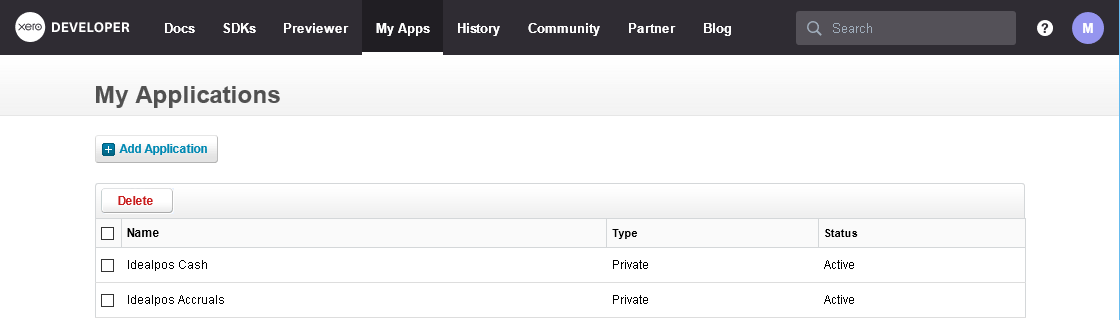
Warning!
The Xero API Integration has been superseded by the Xero OAUTH2 Integration.
Please refer to the Xero OAUTH2 topic for information on setting up Xero with Idealpos.
This page has not been removed for historical and reference purposes.
The steps included on this page may no longer be valid, and therefore, we encourage you to refer to the Xero OAUTH2 topic.
Before you can link Idealpos to Xero, you need to do some configuration in Xero. Close Idealpos 9 before proceeding.
Go to www.xero.com and Login.
Open a new tab on your browser and go to https://app.xero.com/. If you are prompted to log in again, use the credentials you use to log in to Xero.
Go to My Apps:
You must enter the following details:
Select: I have read and agree to the Xero Developer Platform (Terms & Conditions) > Save.
You will then be presented with your OAuth Credentials which are hidden by default. Click Show to display them.
In Idealpos go to Setup > Global Options > Accounting > Connection > Copy and paste the Consumer Key and Secret into Idealpos.
Exit POS and Restart to update.